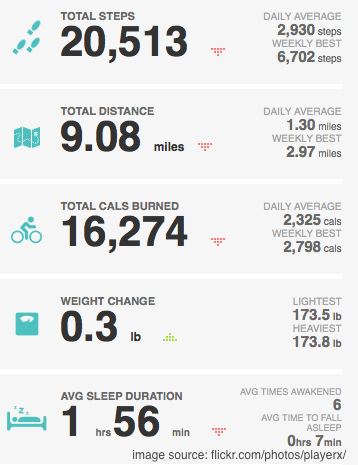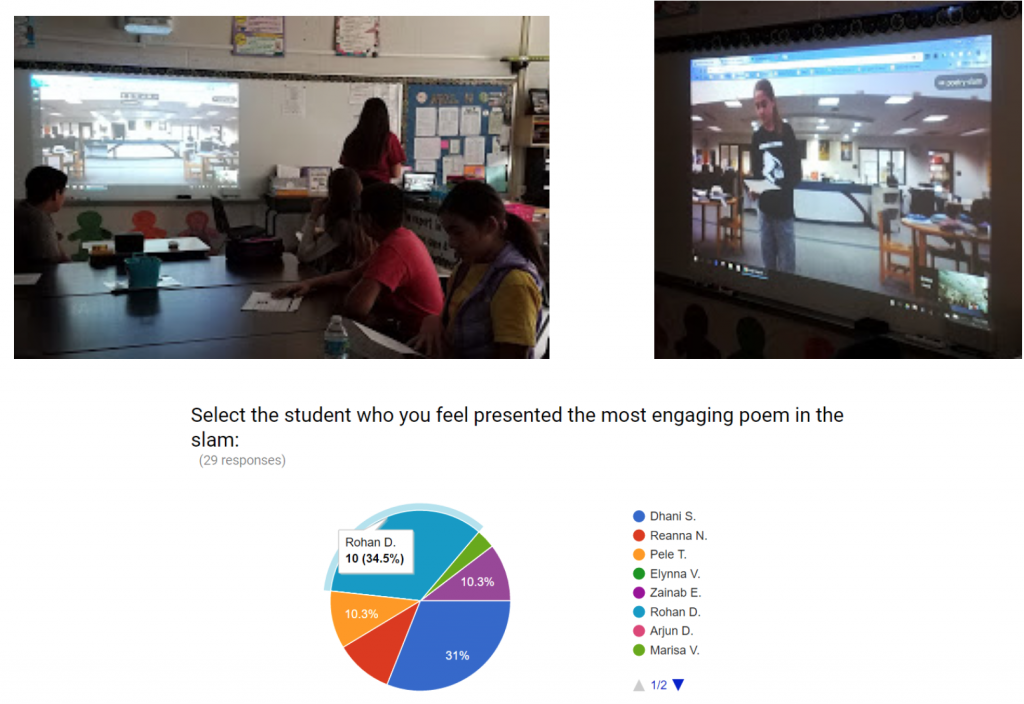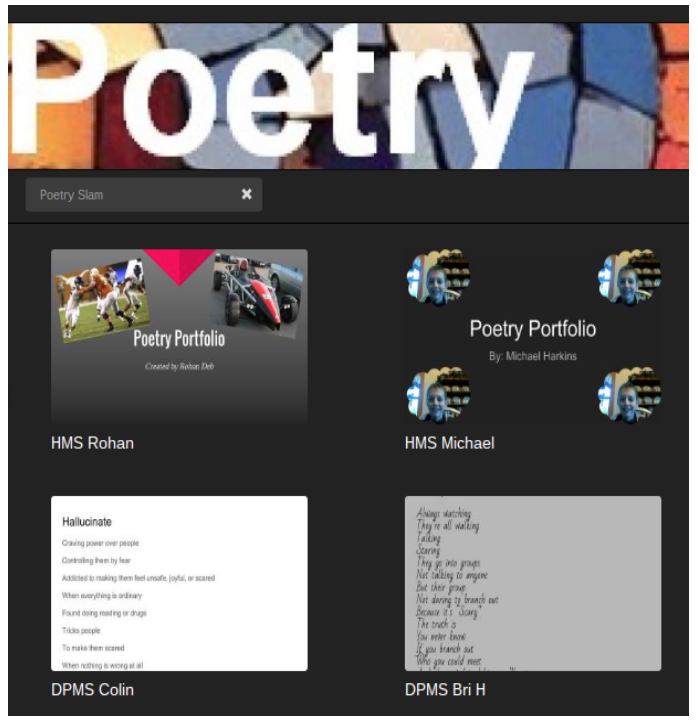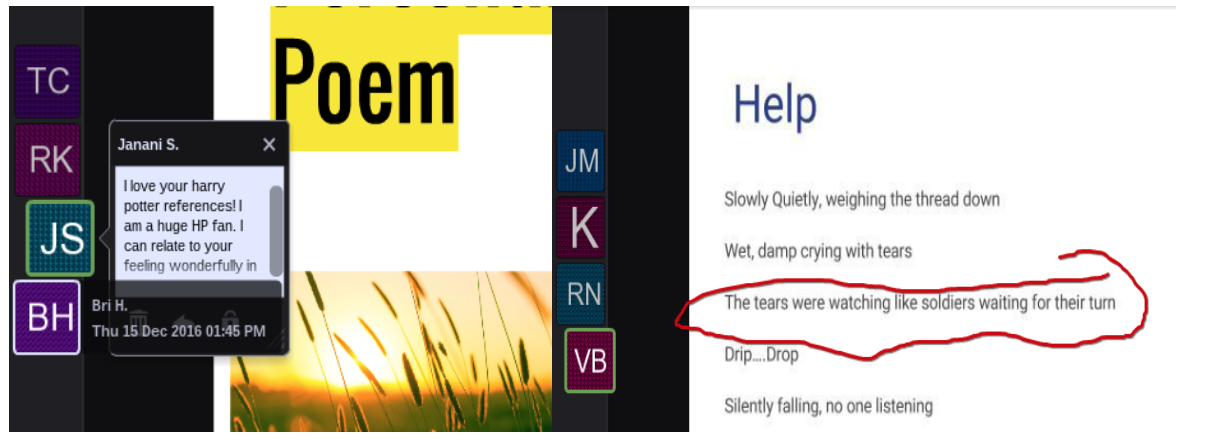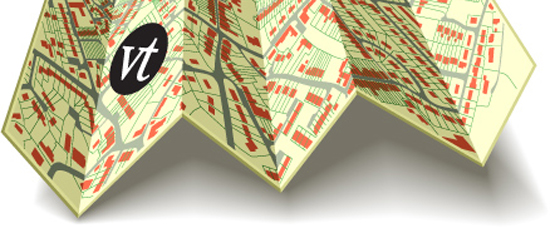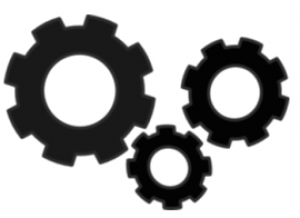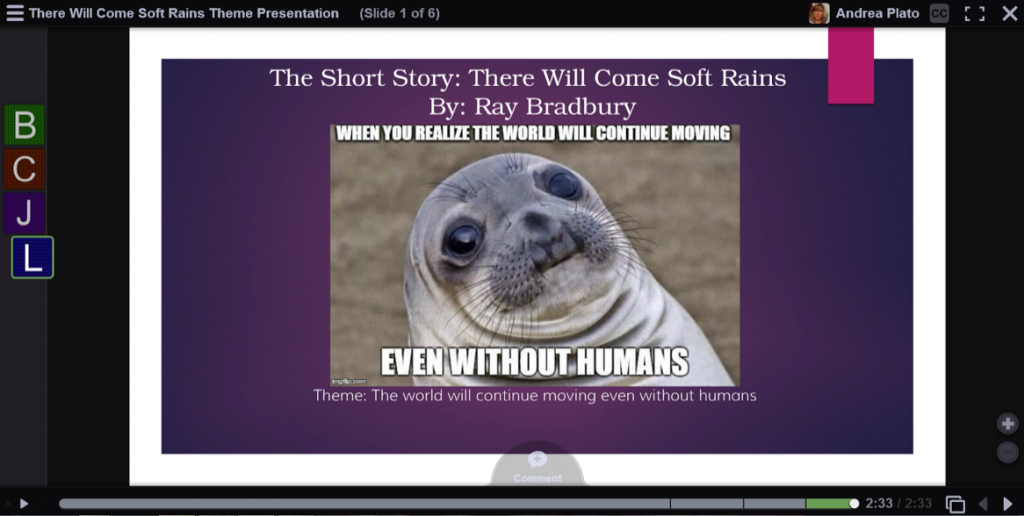This is a guest post by educator and VoiceThreader, Jessica Gonzalez.
I learned about VoiceThread when I started my new job in 2015. I work in the Center for Teaching & Learning at Our Lady of the Lake University in San Antonio, TX. Primarily, my office works on teaching best practices with the faculty. VoiceThread, I came to understand, was an online tool that professors could use to add a human connection to their online coursework. At least, that is how the website and YouTube videos would describe VoiceThread. I would come to learn that VoiceThread was a tool that has the potential to propel the digitally disinclined, such as myself and my classmates (all grad students of English), to teach to the next generation of digitally inherent undergraduates of all majors.
Let me begin by saying that I am not a teacher. I have never been in front of a classroom to give a lecture or been a guide for the coursework. I am preparing myself to become a professor and I am currently in a job where the teaching is well…about teaching to teachers. That was enough to keep me motivated in becoming certified as a VoiceThread Educator when the opportunity arose for me to take the certification course.
English, unlike technology, has no problem with making human connections due to its fascination with the human story. However, I began to see that teaching reading and writing was dreaded by students who had no patience for it. How attractive is a simple book with pages in comparison to the smartphone with all its buttons, swipes, scrolls, and visuals? Technology always wins the attention and therein was the problem. I thought to myself, how could the English class include technology in its pedagogy? I thought about the current group of undergraduates who obtained smartphones as pre-teens and I thought about the next group coming after who will most likely know how to take a selfie by the age of two. Technology continues to refresh and I felt that the English classroom needed some upgrading.
For my capstone presentation to become a certified VoiceThread Educator, I asked my professor if I could introduce VoiceThread to the class. The class was called London in Literature and it culminated with an actual visit to London, England for a week. My professor had no knowledge of the tool and I went to her office to give her a quick tutorial. She agreed to it to my delight. For the presentations, my classmates went up one-by-one to give their presentations on books they had read outside of the required texts about London. When I went up, I gave them directions instead of a literary presentation. I directed them on how to use VoiceThread. I also instructed them that they would have a week to respond.
Even though there was no grade for participating, a few of the students joined the conversation. My fellow classmates told me that they enjoyed using VoiceThread and one of them, a graduate who was teaching a composition class, said she would use it for her coursework. I was very glad because I wanted my classmates, more than anything, to find the value using online tools like VoiceThread. Creating conversations everyone finds engaging is always a challenge and this is something critical to consider as I continue on my journey to become a professor in this digital age seeking purpose.
About the Author:
Jessica lives in San Antonio, TX after growing up in El Paso, TX. She received her Bachelor’s degree in English from New Mexico State University in 2011. Currently, she is working on her M.A./M.F.A. in Literature, Creative Writing, and Social Justice at Our Lady of the Lake University (OLLU). She is set to graduate in spring 2018 and hopes to one day become a professor specializing in British literature. She is employed as the Administrative Assistant/Instructional Technologist for the Center for Teaching & Learning at OLLU. Her interests include literary analysis, technology’s social impact, and faith-based movements. You can connect with her on twitter at @jessczalez.
This is a guest post by educator and VoiceThreader, Joel Solomon.
Every year our school celebrates “Read Across America Day” on March 2nd to honor Dr. Seuss’s birthday. We invite community members to visit our school and read to classes, the cafeteria serves “Green Eggs and Ham” for lunch, and we have a contest where classes decorate their doors to show how much we appreciate Dr. Seuss. As our school’s Technology Specialist, I’m always looking for new and innovative ways to incorporate technology into the curriculum, and VoiceThread is what I use to publish student work.
This year I wanted to try something new by using VoiceThread to celebrate Read Across America 2017. My goal was to give students opportunities to be creative by illustrating famous Dr. Seuss quotes and then reading their sayings in VoiceThread. I created a template in Pixie (a drawing application, although any drawing application can be used, such as Google Draw) that served as the starting point for the project. Each page of the template included a Dr. Seuss quote, and students were asked to create an illustration that supports the quote. This is where students could be creative and learn how to use a drawing program to make their ideas come to life.
Once the illustrations were done, we exported our Pixie drawings to an internet-compatible format, like .jpg. We then uploaded our drawings to VoiceThread where students could record themselves reading Dr. Seuss quotes. For many of our students, this was the first time they were hearing their own voices. We have a high population of English Language Learners, so this project allowed students to practice speaking and presenting. The looks on their faces as they were listening to themselves reading online was priceless!
Here’s an example of an ELL student project that highlights reading fluency and creativity:
VoiceThread allows teachers to publish student projects quickly and easily. The sharing options allowed me to copy/paste each student’s URL for inclusion on our school website.
VoiceThread’s recording features are so easy, even our Kindergarten students can do it! VoiceThread also directly correlates to Technology and Literacy standards:
Technology – Creative Communicator:
Students communicate clearly and express themselves creatively for a variety of purposes using the platforms, tools, styles, formats and digital media appropriate to their goals.
Literacy – Oral Expression and Listening
– Deliver organized and effective oral presentations for diverse audiences and varied purpose
– Use language appropriate for purpose and audience
VoiceThread is easily one of the most useful tools to help teachers publish student work in a safe and easy-to-use online environment. Thank you for allowing me to share this project.
About the Author:
Joel Solomon is a Technology Specialist at Village East Elementary School in Aurora, Colorado. You can connect with him on twitter (@jsolomon_2) or check out his website: www.joelsolomon.com.
We’ve updated our Terms of Service and Privacy Policy to make our commitment to data privacy and ownership more visible and our policies clearer.
* Note that if your institution has a custom SLA in place with VoiceThread, these updates do not apply to you.
What’s new?
- Privacy Shield: We’re excited to be certified under the EU-U.S. Privacy Shield Framework, and have updated our Privacy Policy to reflect this.
- Other Guidelines and Certifications: In addition to Privacy Shield, we’ve explicitly addressed how FERPA and COPPA apply to VoiceThread.
- Separated Terms of Service and Privacy Policy: While these two items have historically been a single document for VoiceThread, we’ve separated them to help you determine exactly which information applies to you.
Check out the new terms below. By continuing to use VoiceThread after March 17, 2017, you are agreeing to the new policy.
- Ed.VoiceThread (K-12) users
- VoiceThread.com (higher education, commercial)
Please contact us with any questions!
Have you ever asked students what they don’t like about online courses? If you have or if you’ve ever researched the complaints online students have, you’ll notice one major trend: students want to know the instructor is present, engaged and interested in them.
Since the advent of online courses, students have craved a strong social presence from their instructor. Sure, most students love autonomy and the freedom to direct their own learning, but no one wants to shout into the darkness. Students of all ages want to be part of a community, not a correspondence course. They want to know that their voice is being heard. They want to know that their opinions matter. They want feedback and connection, not isolation.

So how do you establish that social presence and make sure students don’t feel isolated in an online environment?
At VoiceThread, we believe it all starts with your mindset and vision for your course. Do you see your course as a way for you to broadcast information to an audience or do you see it as a way to personally guide students toward knowledge using feedback and questioning? In a MOOC, instructors prepare information for students to consume but they don’t follow up to see if any learning is really happening. Feedback on student work is one of the cornerstones of good pedagogy, and VoiceThread was designed to do just that.
When your students comment on a thread that you share, you will receive instant notifications so you can facilitate learning as it happens. Instead of creating content for students to consume, try creating a VoiceThread so your students can interact with your content and more importantly– with you!

Classroom learning is often criticized for being too removed from authentic experience. Coaches rarely face the same criticism and here are a few reasons why. Coaches generally use most of the following approaches to teaching that can be overlooked in the traditional classroom setting:
- Get to the hands-on practice as soon as possible

Athletes, just like academic students can’t start doing something until they know what it is they should be doing, but coaches know that with limited time they had better use words economically and get the students practicing and developing an understanding as soon as possible. The goal isn’t to show how much experience the teacher has, the goal is to show how much experience the students have. The only way for them to get that experience is through hands-on practice as often as possible.
- Formative assessment is vital

Imagine a coach who never gave feedback during practice and then spent hours after the game evaluating players on those very skills. That would seem sort of crazy. Athletes are used to coaches either praising or correcting them after each attempt they make during practice. Formative assessment is non-stop during practice. In the classroom, students often have to wait days or weeks to be assessed through a tool like a quiz or an exam.
- Authentic assessment is the goal

Would you practice a sport if you knew you’d never play an actual game? Would you listen to your coach if she gave you a multiple-choice exam about the rules and strategies instead of letting you prove your learning on the field? Coaches know that learning the rules and learning the vocabulary are just means to an end. The only yardstick for measuring success is how well the players apply their knowledge in the game. In school we judge students on whether they are familiar with the rules but we don’t judge how well they apply what they learned.
- Emotion is the primary motivator

Unfortunately, a word often associated with school is “boring.” How it this possible? In school we learn about volcanos, world wars, Shakespeare, civil rights, yet somehow we manage to sanitize it of all emotion. Every subject from history to science has emotional resonance. Every subject can bring out joy, wonder, shock and empathy. School should be an emotionally charged experience. Compare a half-time speech during a playoff game versus a lecture about Stalin. We can learn a lot from coaches.
- Data can make us better
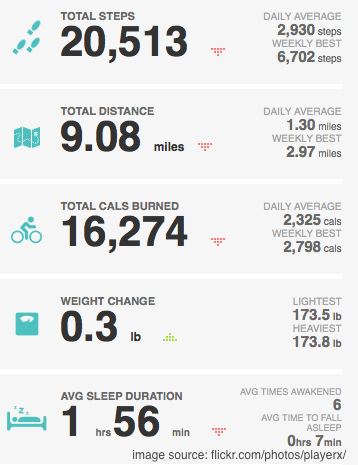
Coaches use data all the time. They record statistics, tendencies and many other valuable data points. They take all that information and tell a story with math. The story might be “We’ve found our opponents’ weakness and here’s our plan to exploit it” or “We’ve found our weakness and here’s our plan to correct it.” In essence, the next week’s game plan is data-driven design.
Can you think of any other lessons that classroom teachers can learn from coaches? Let us know in the comments below!

This is a guest post by Educator and VoiceThreader, Mary Ellen Davies.
De Pere, Wisconsin and Hillsborough, New Jersey are separated by 999 miles. Without traffic, it would take over 14 hours to drive between these two towns. Given this large geographical gap, it might be surprising to know that students from De Pere Middle School and Hillsborough Middle School spent 4 days reading and critiquing poems together. With the help of VoiceThread, this asynchronous connection was possible.
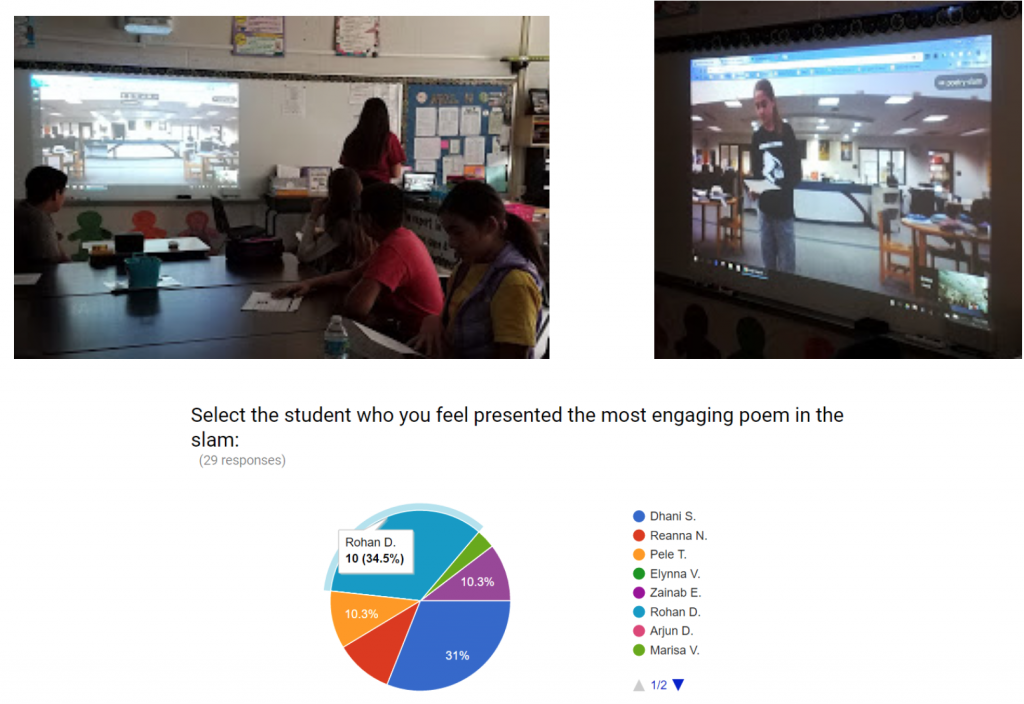
Donna Young, Library Media Specialist at De Pere Middle School, Jaime Hoffmeister, Literacy Teacher at Hillsborough Middle School, and Shauna Murray, Student Teacher at Hillsborough Middle School connected their classrooms through VoiceThread to share, read, and critique original poetry written by the students. The students were able to publish original work to an authentic audience of their peers, even though that audience was 999 miles away. This collaborative activity occurred asynchronously over 4 days and culminated in a live Poetry Slam using Google Hangouts. Thirty-one students volunteered to share their poems live during the Slam, and each class voted for the most engaging performance. A winner from each class was chosen using a Google Form complete with pictures of the performers.
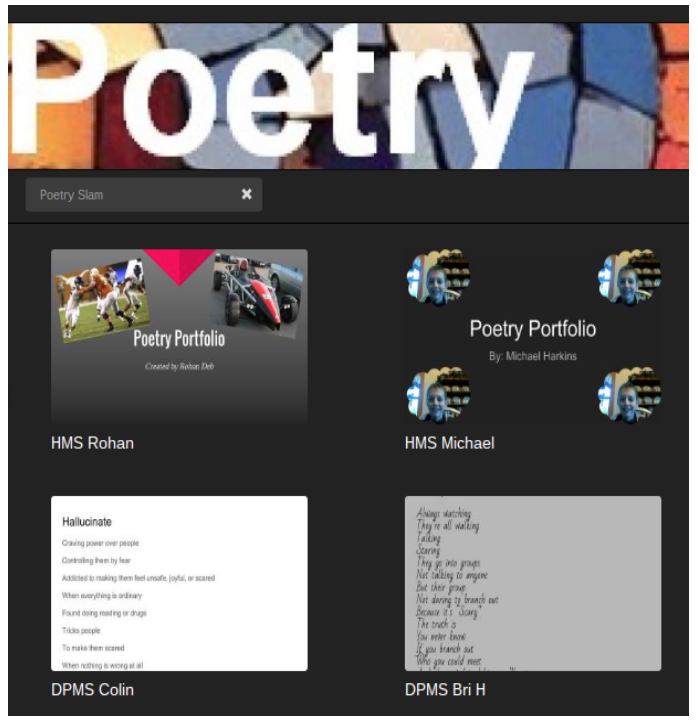
To make this connection possible, I created a VoiceThread group that students and teachers from both schools joined. Then, the students uploaded PDF versions of their Poetry Portfolio Google Presentations and created VoiceThreads. The students were required to read and comment on 10 poems authored by students in the other class. The students spent one class period reading and commenting on the poems and another class period to listening to comments made on their own poems before making changes and corrections to their poems in Google Presentations. The students also recorded themselves reading their poems out loud to practice fluency.
Most of the students utilized the text comment option in VoiceThread. The students wrote thoughtful comments and made personal connections to the poets. When the students recorded audio or video comments, they were able to use the pencil tool to highlight specific parts of the poem.
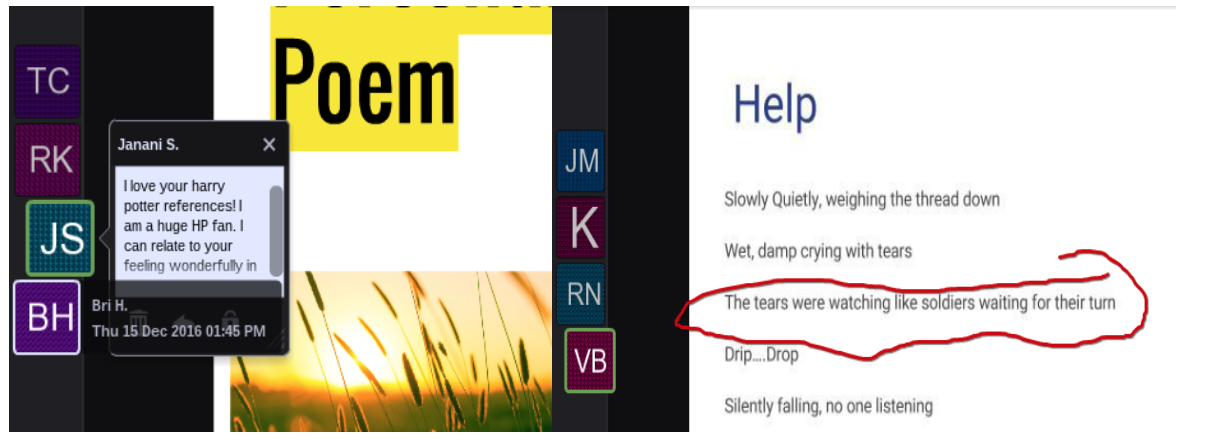
Through the use of VoiceThread and Google tools, Jaime, Shauna, and Donna were able to engage their students in an activity that bridged a 999 mile gap to provide them with an authentic audience of their peers. The students took pride in their poems, took pride in their comments during peer review, and took pride in their performances during the Slam.
About the Author:
Mary Ellen Davies is a Computer Support Teacher at Hillsborough Middle School in Hillsborough, NJ. Prior to this, she taught German for 8 years. She is a VoiceThread Certified Educator.
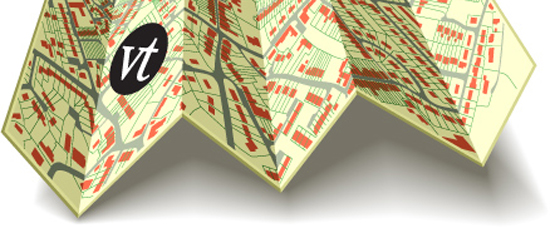
We’re committed to making VoiceThreading easier, more versatile, and more powerful. We want to share with you how far we’ve come in the past 6 months and where we’re headed in the new year.
New Features in 2016
Retrieving Deleted Work

When you delete a VoiceThread, it goes into your Trash. If you need to retrieve a VoiceThread that has been deleted recently, just go back and restore it from the trash. You can continue using it normally as if it had never been deleted.
Creating collaborative VoiceThreads got much easier this year. Now you can allow your commenters to also add their own slides to your VoiceThread. They can contribute slides, but they can only alter or delete what is theirs, and you can always see who added each one.
Self-Repairing Sharing

If you try to open a VoiceThread that hasn’t been shared with you, you’ll see the option to request access to it. Just select the level of access you’d like, and the person who created that VoiceThread will be notified of your request. That person can then approve or deny your request with a single click.
Learn more
Mobile Updates


- Upload videos and multiple slides at once into a VoiceThread.
- Add files directly from Google Drive and Dropbox on iOS devices. Coming soon for Android!
- Create/edit VoiceThreads more easily with a streamlined workflow.
Search for a specific person’s comments on your VoiceThreads. This can help with assessment, managing large conversations, or just hearing more of what that person has to say.
Re-use past work and merge projects more easily by importing slides from one VoiceThread into another and including all comments on those original slides.
Create Audio Slides

While VoiceThreads are usually conversations around an image, document, or video, sometimes you just want to kick off a conversation without having to upload anything. Now you can use your microphone to record a simple audio slide without having to upload any media at all.
Kaltura Integration

Integrate VoiceThread with your institution’s Kaltura License to quickly and easily pull your video content into VoiceThread. This is a great way to have dynamic conversations around the content you’re already creating. Contact us if your institution has a Site or District License with VoiceThread and would like to integrate with Kaltura.
Sub-Groups

Organize your large courses into smaller groups of students, create individual groups for specific assignments, or even organize your course by week. Creating sub-groups within your main course group allows you to further organize the content you’re already using.
Quickly and easily jump to the first unheard or unseen comment on your VoiceThread by clicking on the new-comment notification. This will help you save time when you have many new comments to view.
Upgrades to the Custom Homepage

Schools, districts, departments, and institutions with VoiceThread licenses can build a customized webpage at their VoiceThread domain. Now you can create a simple ThreadBox to use as your custom homepage. Showcase exemplary work from your members, advertise how VoiceThread is being used at your institution, or create a portal for your users.
Security & Infrastructure
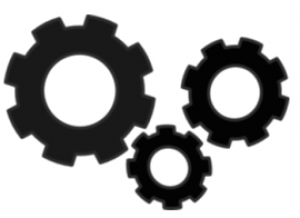
We’re always evolving and improving VoiceThread’s security. In addition to that day-to-day growth last year, we improved VoiceThread’s overall stack security by becoming CIS benchmark compliant.
Upcoming in 2017
No More Flash!
The Flash platform, which powers the most highly interactive experiences in VoiceThread, has been slowly reaching its end of life as a web technology. VoiceThread began a carefully planned move away from Flash over two years ago, and we will have a beta version of the full transition by summer of 2017. The essential VoiceThreading experience will not change significantly, but using VoiceThread in a web browser will no longer require Flash. The result of this transition will be a more secure and intuitive experience overall. As with the other technology transitions we’ve managed over the last decade, we will work hard to make sure the change is as graceful as possible and that users retain as many options for web browsers and versions as possible.
VoiceThread Courses
If you’re teaching in VoiceThread, you probably use groups to organize your course sections or various classes. You’ll still be able to do that, but we’ll also be introducing a true VoiceThread Course that will include a number of features that traditional groups do not.
- Management of Content
Set the order of VoiceThreads in your course and even break them into multiple modules or weeks for better organization.
- Scheduled Release of Content
Create all of your VoiceThreads before the course starts, but then set dates and times for when they will be made available to students. You won’t need to log on and share them manually as you do with groups. You can even schedule when those same VoiceThreads become unavailable so that students can’t access them after a due date or deadline.
- **Course Copying
**After you’ve built a great template course, easily copy it to use in multiple sections, multiple semesters/years, or even hand it off to other instructors who may be teaching the same course.
- Assessment
If you use VoiceThread through your Learning Management System (LMS), you know that some graded assignments are already incorporated. These same assignments will be available outside the LMS, and we’ll be introducing a number of other grading options including group assignments, in-line quizzes, and peer review assignments. VoiceThread will offer a grade book that you can opt to sync with your LMS or use on its own.
- *Analytics
*Track how users are interacting with your course content to learn what works and which students might need a nudge in the right direction.
Accessibility
One of our core values at VoiceThread is to make learning interactions better for everyone. Teaching students using plain text alone is not accessible and is no longer an acceptable default policy for teaching and learning in the 21st century. Universal Design for Learning principles dictate multiple modes of interaction and information be made available, and VoiceThread makes this simple to do. We know that there are still special needs that must be accommodated in a media-rich environments. We’re constantly evolving to improve the experiences of users who are blind, are deaf or hard of hearing, are dyslexic or experience other learning differences, or don’t have access to advanced hardware or connectivity. Over the next year, we’ll be introducing sharing to VT Universal and more closed caption options.
Mobile
More and more learning happens on mobile devices. This presents some unique challenges when you’re working with audio, video, recording, annotations, and real-time updates, but we’re up to those challenges! VoiceThread’s app for iOS and Android continues to evolve for better stability and reliability all throughout the year. We’ll also be adding more media import options and tighter LMS and grade book integration so that it’s easier for students to submit their assignments on their mobile devices.
Security & Infrastructure
We take security very seriously, and that means our job is never done. We’re always working to improve our own practices and architecture, stay ahead of any issues by auditing our systems regularly, and paying close attention to the needs of our users. A major goal for 2017 will be movement toward full at-rest encryption.
Thank you for helping to drive our growth and evolution! We couldn’t do what we do without your feedback and support. Happy VoiceThreading!


This is a guest post by educator and VoiceThreader, Andrea Plato.
When the bell rings at the end of the day and my students scoot out the door, I often reflect on the events of the day. I think about the discussions, clever comments, and insight my students share. The bad news is I can’t remember exactly what was said in the moment, and I feel like I’ve lost a treasure trove of ideas. I strain my brain trying to recollect the moments that impressed me. With a VoiceThread, I’m able to capture my student’s ideas and conversations in the cloud. In the past, my students have created and presented projects to the class and we just moved on from there. With a VoiceThread, the students and I are both able to reflect on projects more than once. Their projects and presentations are archived and can be replayed like a rerun of a favorite television program.
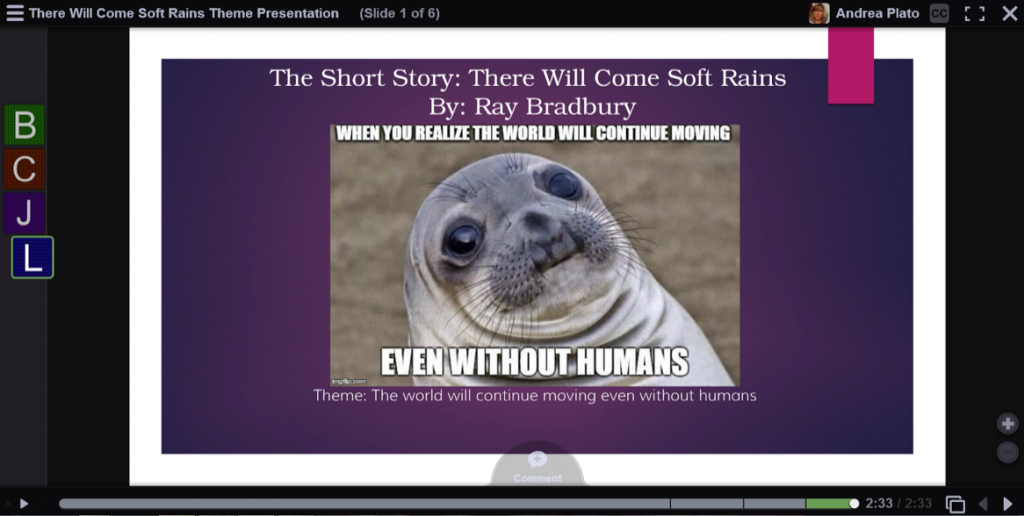
This year my students created presentations related to a theme found in a chapter of Ray Bradbury’s, The Martian Chronicles. Students created a presentation explaining how the theme was depicted in chapter of their choice using textual evidence. They also created what we called a theme meme because kids love memes and so do I. This included the theme along with an image related to their theme. The next step was for group members to work individually to find an example of evidence of the theme in today’s world. Each piece of evidence came from a different source like movies, songs, newspapers, or photographs.
We used VoiceThread as a presentation tool. Students viewed and offered feedback on the project. Students could hear what themes and messages their classmates felt Ray Bradbury was conveying in each chapter and connections students made to the real world. This also was a chance to see how other groups constructed projects. My students seemed more engaged as they viewed the VoiceThread. Students were impressed with the different options for recording comments. The doodling feature on the video recording was a big hit. The advantage with a variety of multimodal options is that students can personalize how they formulate their responses. My camera shy students chose to type their response.
VoiceThread is an amazing tool. It’s a tool that can enhance any project. I’m excited to find new ways to implement VoiceThread in my classroom.
About the Author
Andrea Plato is a 7^th^ Grade ELA teacher at a gifted and talented magnet school in League City, Texas.
This is a guest post by educators and VoiceThreaders, Dr. Thom Tomlinson and Ashley Jo Allen.
We are a project-based learning, early college high school in Raleigh, North Carolina. Over the weekend of October 8th our beautiful city received a visit from the knave Hurricane Matthew. Matthew’s flood waters engulfed our school building, turning an award winning building into an uninhabitable wreck. There may be places where people would give up and cry about the unfairness, Vernon Malone College and Career Academy is NOT such a place.
The school district, community college and our business partners worked with our administration to create a plan for continuing our work. The plan resulted in our students being spread out over four different campuses within our county. Dr. Thom Tomlinson, our Honors Biology teacher and current Kenan Fellow, wanted to create a project that engaged and connected our kids, parents, and community during this time of transition. VoiceThread was the perfect tool to capture the oral and visual components of this project in a collaborative manner. Students typically present their work to an authentic audience of students, teachers, parents, and community members. VoiceThread provided us with the means to create a presentation from multiple classes and to share the work with students and faculty on all four campuses.
The What’s Bugging You? Project began as a hook to a unit on cell function and structure. Students seemed enthusiastic about the guiding question, “What microbe causes the most terrifying death?” Students researched various horrible manners of death by microbes and selected one for their research and art. Anyone who stopped by class witnessed students 100% engaged in this activity. Near the end of the project, students expressed concern for how they were going to share the work and receive feedback for revision. Silver Hawks learn to value the feedback of other students, the faculty and community partners, and rely on it to complete their final product. VoiceThread was our best option for overcoming geographic separation and allowing students to receive feedback. VoiceThread then became the platform for displaying their creative treatment of the driving question.
About the Authors
Thom Tomlinson, Ph.D. is a science teacher at Vernon Malone College and Career Academy in Raleigh, NC and a current Kenan Fellow. You can follow him on twitter at @tomlinson_thom.
Ashley Jo Allen, M.Ed. is an Instructional Technology Facilitator at Vernon Malone College and Career Academy in Raleigh, NC. Prior to this, she taught high school math and received her National Boards in 2010. Find her on twitter at @ashleyjoallen and you can follow Vernon Malone College and Career Academy here: @vernonmalonecca.


We invite you to join the hundreds of VoiceThreaders who have already been certified. Unlike other edtech certifications, this course is not a rubber stamp for work you’ve already completed. Our course is designed to give you a genuine learning experience through creating, experimenting, and most of all, fun.
Whether you are a novice or advanced user, this course will help you become an expert VoiceThreader through personal guidance from the facilitator, group discussions, and hands-on activities.
You can add yourself to the wait list for the course here:
About the Course
– How much does it cost?
The registration fee is $199.
– How do I get certified?
After completing the 2 week online course, you will begin working on your capstone project. This will be a real-world project that you create with your students, colleagues, or the faculty members you train. Once your capstone project has been reviewed and approved by the VoiceThread team, you will become certified! You will receive a digital badge to display on your website or e-portfolio along with public recognition on our VoiceThread Certified Educator page.
– How many hours will it take to complete?
It depends on how familiar you are with VoiceThread, but for novice users, expect to spend 6-8 hours each week reviewing tutorials, participating in discussions, and completing short exercises.
* Note that certification is dependent on completing the post-course capstone project. You will be responsible to design, implement, and submit a real-world project for your VCE credential.
– How is the course structured?
The course is completely asynchronous, so there are no specific meeting times. It will include a live pre-course info session with Q&A, two weeks of hands-on activities, and a capstone project. The course will be hosted on Canvas and will include a series of tutorials, hands-on exercises, and discussions about lesson design, assessment design, safety and security, and more.
– What are the learning outcomes?
By the end of this course, you will have experience using every feature available to license holders, and you will be empowered to create dynamic, engaging lessons and assessments using VoiceThread.
– Is there an enrollment cap for the course?
Yes. We are capping the course enrollment at 30 participants so that we can give each educator personal feedback, guidance, and support throughout the course.
– Who is the instructor?
Our instructional designer, George Haines, will facilitate the course. George is a former K-12 teacher and higher ed instructional designer who has taught a variety of online courses.
– When does it run?
We will be offering cohorts throughout the year, but space is limited!
If you have any questions about the course that aren’t answered above, drop us a note at info@voicethread.com and we will be happy to answer them.
We look forward to working with you on your journey to becoming a VoiceThread Certified Educator!