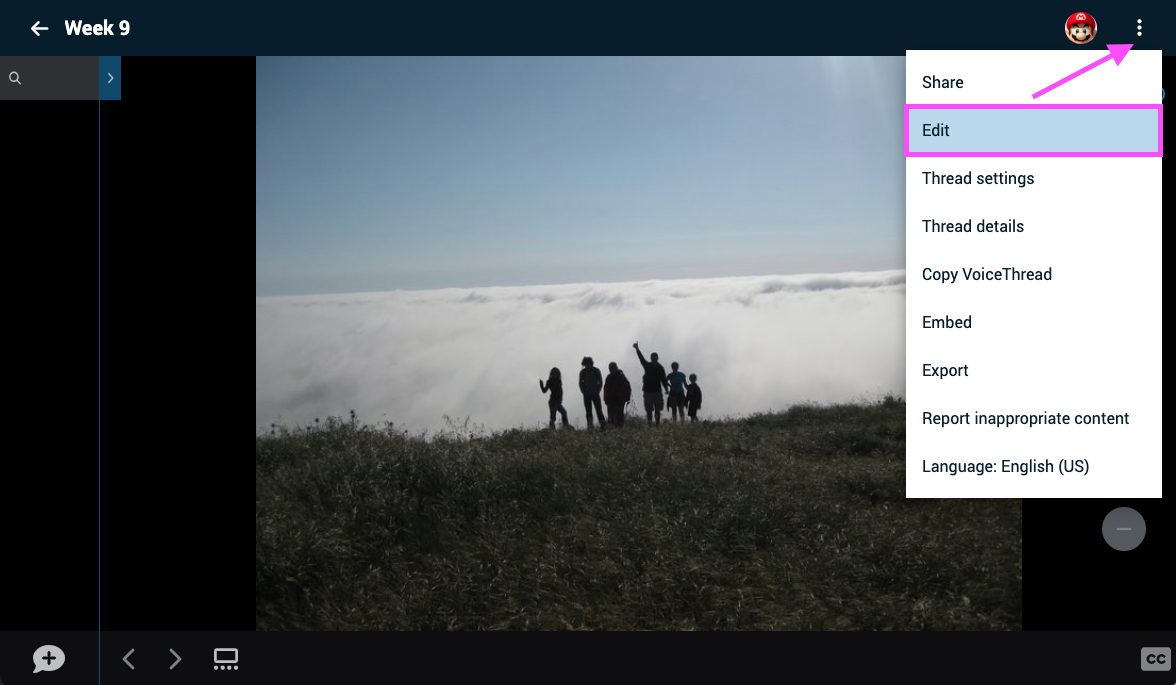Editing an existing VoiceThread
You can edit any VoiceThread that belongs to you or to which you have been given editing rights. Add more slides, remove others, and change the settings for a VoiceThread at any time. All of those edits are immediately visible to anyone who has access to the VoiceThread.
From the home page:
- Click on the menu icon in the bottom-right corner of the VoiceThread’s thumbnail.
- Click on the pencil icon (label: “Edit”) in the pop-up window.
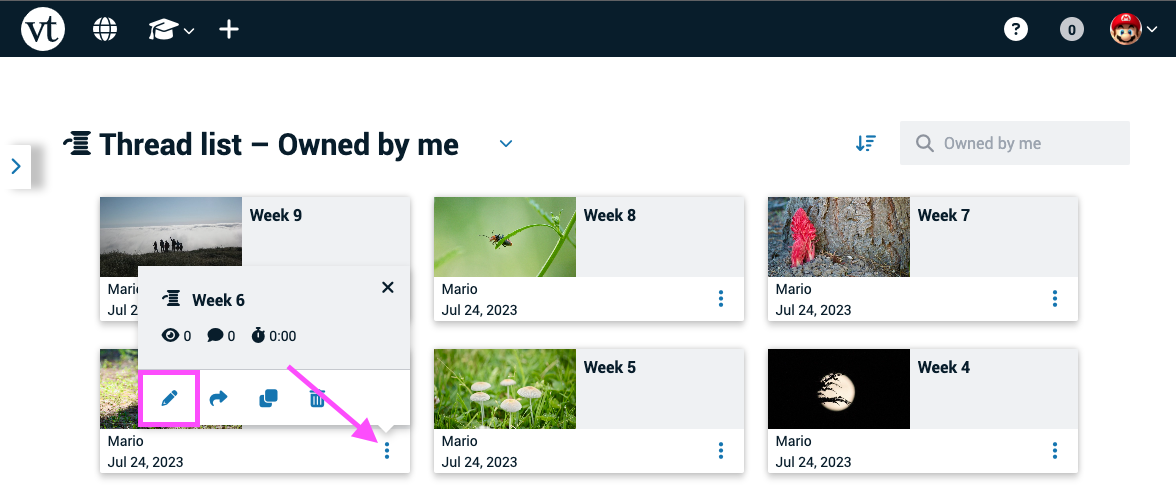
From an open VoiceThread
- Click on the menu icon in the top-right corner of the VoiceThread.
- Select “Edit.”