Importing media from other VoiceThreads
If you’ve already created slides in another VoiceThread that you’d like to re-use, you can import them into your new VoiceThread and even include any comments already recorded on them.
From the create page
- Click on the “Copy from VoiceThread” button. (If you have already created a slide in this VoiceThread, click “Add media” and then “Copy from VoiceThread.")
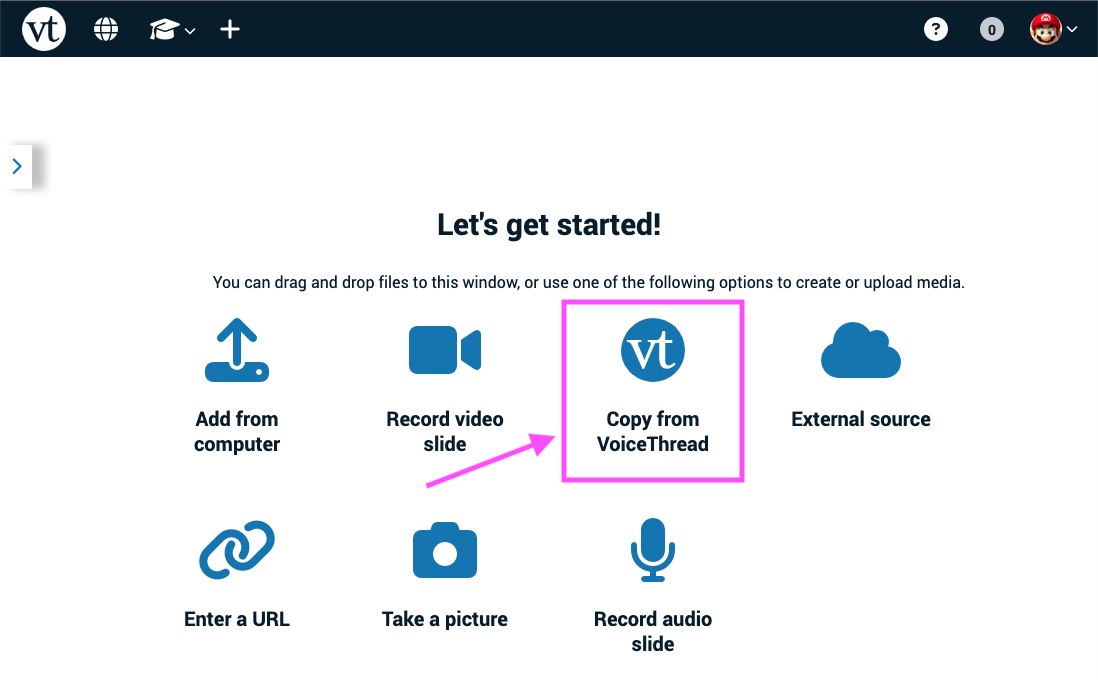
-
Select the VoiceThread that contains the slides you want to import, then click on the slide(s) you want to import.
-
Select whether you want to include all comments, only your own, or no comments from the original slide(s).
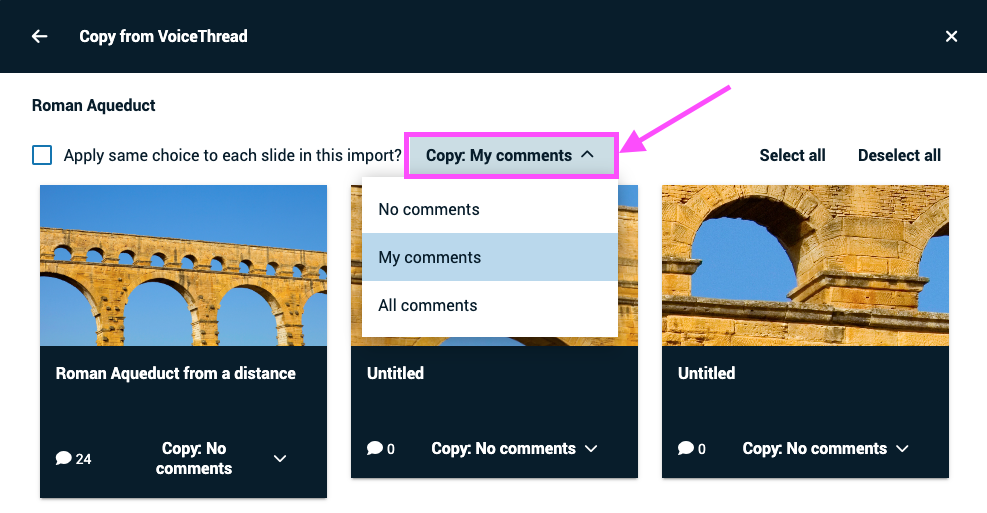
- Click “Import” at the bottom of the window.
From an open VoiceThread
- Click on the slide gallery button at the bottom of the page.
- Click on the “Add media” button.
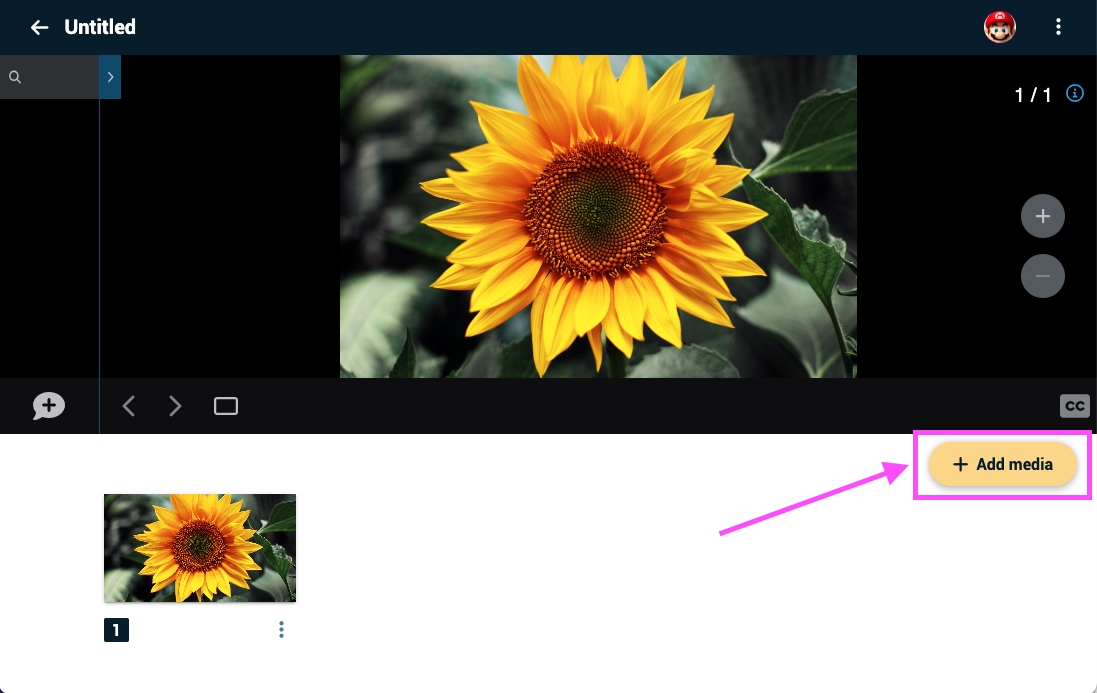
- Click on “Copy from VoiceThread.”
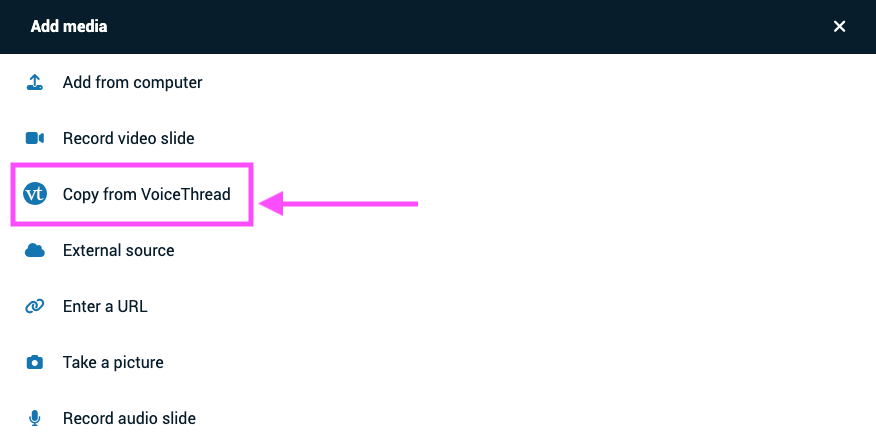
-
Select the VoiceThread that contains the slides you want to import, then click on the slide(s) you want to import.
-
Select whether you want to include all comments, only your own, or no comments from the original slide(s).
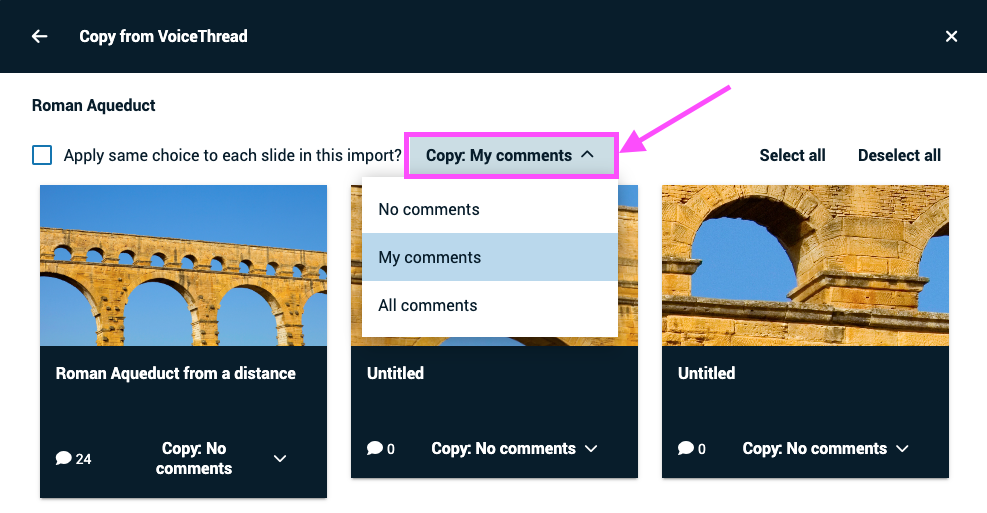
- Click “Import” at the bottom of the window.